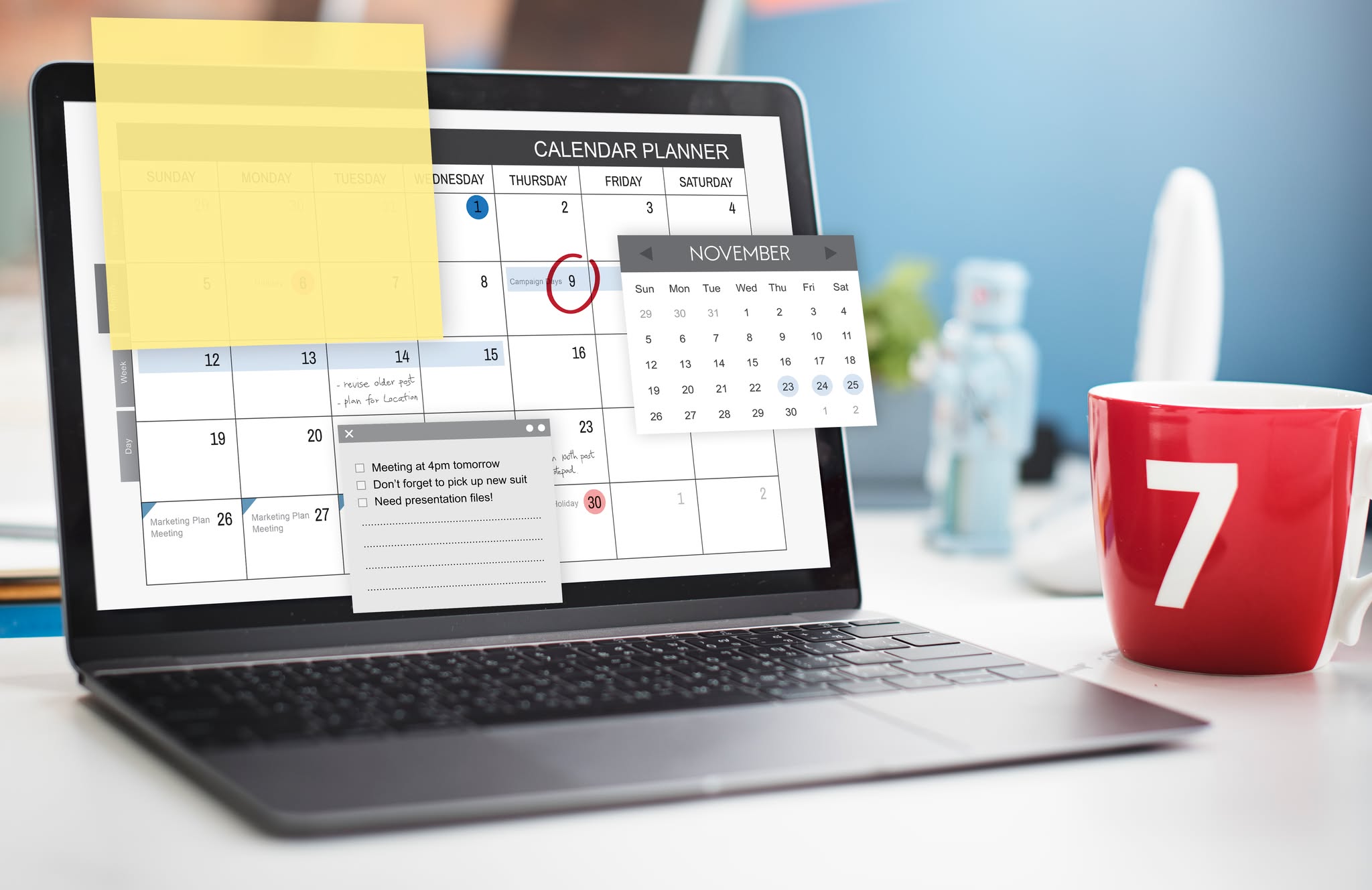
Calendar management defines the executive assistant role more than any other responsibility. EAs must protect executive time and coordinate complex schedules across multiple stakeholders.
Research shows that executives spend 23 hours weekly in meetings, yet poor scheduling practices cost businesses up to $399 billion annually. The right calendar management tools transform EAs from reactive schedulers into strategic time guardians.
This guide explores calendar management tools for executive assistants. For broader context on building complete EA toolkits, see our guide to best tools for executive assistants in 2025.
Table of Contents
- Why Calendar Management Matters
- Calendar Management Tools and Platforms
- Calendar Management Best Practices
- Implementing Calendar Solutions
- Conclusion
Why Calendar Management Matters
Critical Importance for Executive Assistants
Calendar management deserves strategic attention and sophisticated software support for three critical reasons.
Executive Time Is the Scarcest Resource
Executives face constant demands on their time.
Internal stakeholders, external partners, clients, investors, and team members all compete for attention. Without deliberate calendar management, executives default to reactive scheduling.
Their calendars fill with whoever requests time most persistently. This happens rather than priorities that drive organizational success.
Executive assistants using advanced calendar management tools enforce strategic time allocation. They align schedules with organizational goals.
EAs ensure executives maintain focus time for deep work. They schedule preparation time before important meetings. They add buffer time to prevent exhausting back-to-back schedules.
Many organizations partner with enterprise-level virtual assistant teams for immediate expertise. These EA professionals bring proven calendar optimization strategies from day one.
Poor Calendar Management Creates Cascading Inefficiency
When executive calendars lack structure and strategic oversight, inefficiency cascades throughout organizations.
The stakes are significant.
Studies show that 71% of senior managers feel meetings are unproductive.
Additionally, 45% of senior executives feel overwhelmed by attending too many meetings.
The problems compound quickly.
Meetings get scheduled without adequate preparation time. This leads to suboptimal decisions. Back-to-back scheduling leaves no time for recalibration between different contexts.
This reduces executive effectiveness in each meeting.
Calendar management tools with conflict detection and automated coordination prevent these problems before they occur. Learn more about protecting executive time in our executive assistant calendar management tips guide.
Modern Work Complexity Demands Sophisticated Tools
Today's executives face unprecedented scheduling complexity.
They coordinate schedules across multiple time zones. They balance in-person and virtual meetings. They manage recurring commitments while juggling personal and professional obligations.
This complexity exceeds human capacity for error-free manual management.
Calendar management tools provide essential automation. They automate coordination complexity and enforce scheduling rules. They provide visibility that enables proactive optimization.
Agencies and fast-growing businesses increasingly rely on specialized calendar management virtual assistants to handle this complexity. These VAs bring specialized expertise in managing executive schedules.
Calendar Management Tools and Platforms
Core Calendar Platforms
Most organizations standardize on calendar platforms integrated with their broader productivity ecosystems.
Microsoft Outlook Calendar
Microsoft Outlook Calendar dominates enterprise environments. It offers deep integration across email, Teams, and OneDrive.
Key features include:
- Delegate access for EA calendar management
- Scheduling Assistant for multi-person coordination
- Room finder for conference room booking
- Granular calendar sharing permissions
- Category coloring for visual organization
- Comprehensive time zone support
Best Practices: Establish color-coding systems for at-a-glance assessment. Leverage scheduling assistant before proposing meeting times. Block focus time as calendar appointments marked busy.
Google Calendar
Google Calendar provides cloud-native calendaring throughout Google Workspace.
Features include:
- Full sharing and delegation permissions
- "Find a time" for suggesting available slots
- Working hours settings
- Multiple calendar overlays
- Automatic Google Meet integration
- Smart suggestions based on patterns
Best Practices: Create separate calendars for different meeting types, then overlay them. Configure working hours to prevent scheduling outside executive availability. Use consistent color-coding.
For comprehensive comparison of calendar platforms and other essential tools, explore our software for executive assistants resource.
Specialized Scheduling Tools

While core calendar platforms provide foundation, specialized tools enhance their capabilities. These tools offer features designed specifically for complex scheduling coordination.
Calendly
Calendly revolutionized meeting scheduling. It eliminated coordination email chains through shareable booking links.
Executive assistants configure Calendly with availability rules, meeting types, and buffer times. They also set daily meeting limits. This prevents scheduling overload while maintaining accessibility.
Advanced features include:
- Round-robin scheduling for distributing meetings across team members
- Collective scheduling for finding times when multiple people are available
- Routing forms that direct people to appropriate meeting types
- Automated workflows
- Booking analytics
Motion
Motion combines AI-powered calendar optimization with task management.
The platform analyzes over 1,000 parameters to create optimized daily schedules. These schedules adapt in real-time. When meetings get added or tasks take longer than expected, Motion automatically reorganizes the schedule.
The platform integrates with Google Calendar and Microsoft Outlook. It connects tasks to broader project initiatives. This ensures calendar decisions account for project deadlines and priorities.
Reclaim.ai
Reclaim.ai uses AI to automatically schedule habits, tasks, and breaks around meetings.
The platform helps users reclaim approximately 7.6 hours weekly through intelligent automation. Executive assistants configure habits representing focus time, strategic thinking, and email processing.
As meeting requests arrive, Reclaim maintains these priorities by rearranging flexible calendar blocks.
Features include:
- Automatic habit scheduling
- Task allocation
- Intelligent buffer time placement
- Smart 1:1 scheduling
- Calendar sync across multiple platforms
Clockwise
Clockwise optimizes team calendars to create Focus Time blocks automatically.
It analyzes meeting patterns and rearranges flexible meetings. This consolidates uninterrupted blocks for deep work.
Rather than manually searching for focus time, Clockwise automatically identifies opportunities. It negotiates rescheduling with participants.
When deployed team-wide, it coordinates across multiple calendars to preserve focus time for all participants. The platform tests millions of calendar arrangements daily to continuously improve schedules.
Clara
Clara offers AI-powered scheduling through natural email conversations.
Executive assistants CC Clara on email threads when scheduling meetings. Clara's AI communicates with participants in natural language. It proposes times, handles responses, and finalizes meetings.
This approach requires no learning curve for participants. It provides multi-party coordination across time zones while maintaining professional communication.
The platform combines machine learning with human support from executive assistants who back the automated system.
SavvyCal
SavvyCal displays both participant and organizer availability overlays in scheduling links.
Unlike traditional booking links showing only available slots, SavvyCal shows participants their own calendars. It displays them alongside available times. This enables collaborative scheduling decisions.
Features include:
- Ranked availability preferences to indicate optimal versus acceptable times
- Customizable booking pages that match your brand
- Scheduling range limits to prevent booking too far in advance
Calendar Management Best Practices
Advanced Calendar Management Techniques
Beyond selecting right tools, sophisticated calendar management requires techniques. These optimize executive effectiveness.
Strategic Time Blocking
Time blocking proactively allocates calendar time to priorities. This happens before reactive meeting requests fill schedules.
Executive assistants should:
- Block focus time for deep work in protected 2-3 hour blocks
- Schedule email processing sessions to prevent day fragmentation
- Add preparation time before important meetings for review and strategy
- Include decompression time between intense sessions for mental transitions
- Protect strategic thinking time for planning and reflection
Mark these blocks "Busy" so scheduling tools recognize them as unavailable. Adjust when truly critical meetings arise. However, resist casual overriding that undermines time-blocking benefits.
Meeting Audit and Optimization
Regularly review executive calendars to identify optimization opportunities.
Look for:
- Recurring meetings that no longer serve their purpose
- Meeting durations that could be shortened without losing value
- Unnecessary participants who don't contribute to or benefit from attendance
- Reduced frequency opportunities for weekly meetings that could occur biweekly
- Formats that might work better asynchronously through shared documents or recorded updates
Calendar management tools with analytics capabilities reveal patterns. These patterns aren't obvious from daily views. Use this data to propose schedule changes that reclaim executive time.
Buffer Time and Time Zone Management
Prevent back-to-back scheduling by incorporating buffer time between meetings.
Add:
- 10-15 minute transitions between meetings for context switching
- 30 minutes before important meetings for preparation and focus
- 15 minutes after intense meetings for follow-up and documentation
For executives coordinating globally, display multiple time zones in calendar views. Include time zones explicitly in meeting invitations. Set working hours to communicate availability across zones.
Calendar management tools with strong time zone support automate much of this complexity. Organizations working with global virtual assistant services benefit from VAs experienced in managing multi-timezone coordination seamlessly.
Measuring Calendar Management Success
Assess calendar management effectiveness through specific metrics.
Focus time percentage measures what proportion of executive time remains unscheduled for deep work. Target at least 40% of weekly hours protected from meetings.
Buffer time compliance tracks how often meetings occur back-to-back versus with appropriate spacing. Aim for 80% of meetings to have proper buffer time.
Meeting preparation time ensures executives have adequate time before important meetings. Review calendars to verify 30-60 minutes before critical sessions.
Schedule changes frequency monitors how often conflicts require last-minute rescheduling. Decreasing frequency indicates improving calendar discipline.
Executive satisfaction gauges how stressed or in control executives feel about their schedules. Regular check-ins provide qualitative feedback on calendar management effectiveness.
Calendar management tools with analytics capabilities provide data for these assessments. Regular reviews ensure calendar management evolves with changing executive needs and organizational priorities.
Implementing Calendar Solutions
Integration with Other Executive Assistant Tools
Calendar management tools work best when integrated with broader executive assistant tools ecosystems.
Consider connections including:
- Email platforms for seamless meeting invitation management
- Video conferencing for automatic meeting link generation
- Project management systems for calendar visibility of project deadlines
- Note-taking tools for meeting agendas and minutes tied to calendar events
- Communication platforms for meeting notifications and updates
- CRM systems for client meeting history and context
Robust integrations reduce manual data entry. They prevent information silos. They ensure calendar context flows to other systems where relevant.
When evaluating calendar management tools, assess integration capabilities. Compare them with your existing software for executive assistants.
How to Choose the Right Tools
Select calendar management tools through structured evaluation.
First, identify your core calendar platform based on organizational technology ecosystem. Most companies use either Microsoft Outlook or Google Calendar as foundation.
Second, assess specialized needs requiring features beyond basic calendaring. Consider whether you need AI optimization, external booking links, or team coordination.
Third, evaluate integration requirements with email, video, and other tools. Seamless workflows depend on tools working together.
Fourth, consider participant experience since booking processes impact external stakeholders. Test the scheduling experience from both organizer and participant perspectives.
Fifth, test leading candidates through free trials with real executive calendars. Theory matters less than practical performance with your specific use case.
Sixth, calculate ROI based on time saved and scheduling quality improvements. Even expensive tools justify their cost when they save hours weekly.
For many executive assistants, the combination works well. Use a core calendar platform plus one specialized scheduling tool like Calendly or Reclaim. This provides optimal balance between capability and complexity.
Virtual Assistant Expertise in Calendar Management
Organizations partnering with professional virtual assistant companies access executive assistants already expert in calendar management tools and techniques.
Professional virtual assistants bring refined calendar management skills. These develop across multiple executive relationships and industries. They understand nuances of executive scheduling that transcend specific tools.
This expertise accelerates implementation and ensures executives immediately benefit from sophisticated calendar strategies. Organizations avoid the learning curve of developing these skills internally.
Virtual assistants implement best practices from day one. They recommend tool configurations based on proven approaches. They adapt strategies as executive needs evolve.
Conclusion
Calendar management tools for executive assistants have evolved. They've moved from simple digital calendars to sophisticated AI-powered platforms. These proactively optimize executive time.
The right combination of core calendar platforms and specialized scheduling tools transforms EA effectiveness and executive productivity.
Strategic tool selection based on specific workflows, integration requirements, and scheduling complexity ensures investments deliver measurable returns. Executive assistants who master calendar management position themselves as strategic time guardians rather than reactive schedulers.
Whether building your calendar management system independently or accessing tool-proficient virtual assistant teams, success starts with understanding available tools. It requires committing to continuous optimization.
Explore our complete guide to executive assistant tools for broader context on building comprehensive tool stacks. Review software for executive assistants to understand how calendar tools integrate with other critical platforms.
About Virtual Helpdesk Pro: We specialize in helping executive assistants and virtual support professionals master the calendar management strategies and tools that optimize executive effectiveness. Explore our guides, tutorials, and best practices to elevate your scheduling capabilities.


